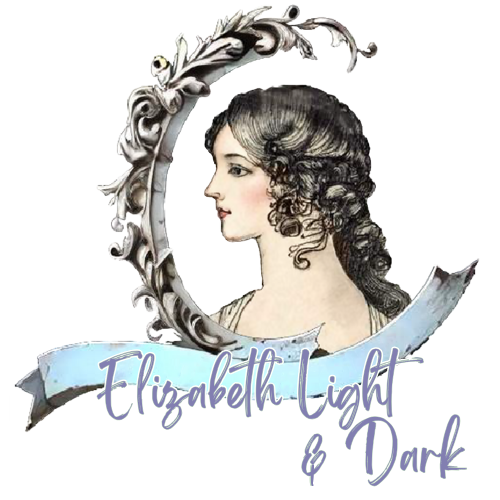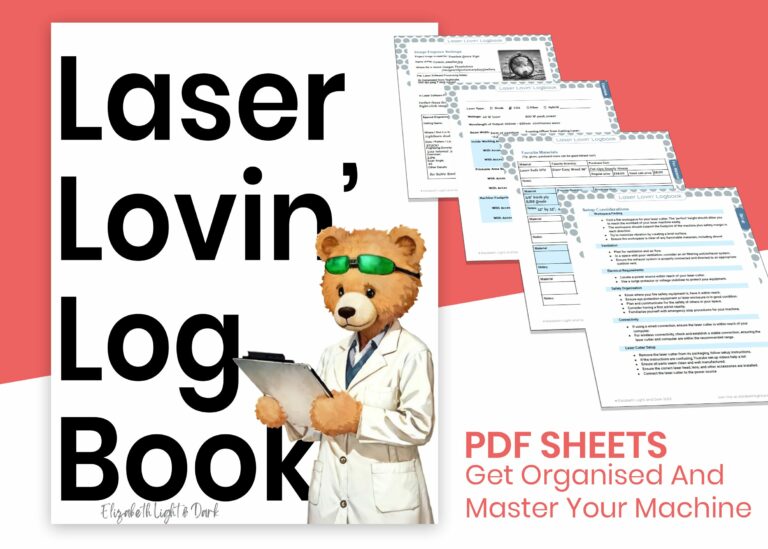Best Free AI Image Makers for Crafting – for Beginners
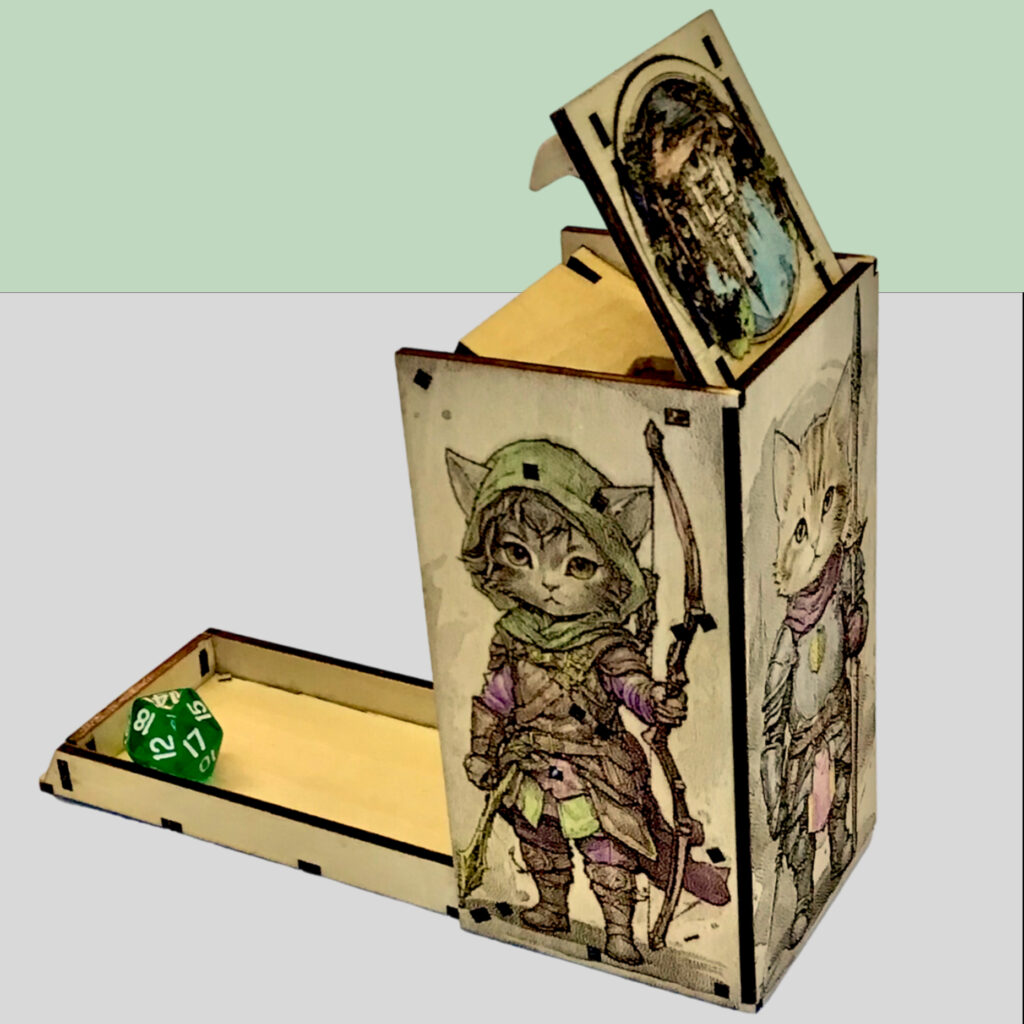
Are you curious about using AI image makers for your craft projects but aren’t sure where to start? Whether you’re looking to design unique stickers, create personalized prints, or add custom graphics to your DIY projects, AI art generators are a fun, easy way to get creative—even if you don’t consider yourself an artist. In this guide, I’ll share the best free AI image generators for crafters, focusing on ease of use, and high-quality results. You’ll discover how to quickly generate eye-catching designs that elevate your craft projects—no tech expertise required! Read on to discover the best free AI image makers for crafting.
Why Use AI Image Makers for Crafting?
There are lots of reasons to make AI images for crafts. AI art is great for creating or giving you a head start on designs to decorate projects, like I made for the dice tower above. I have also used AI to create a base design for creating layered shadow boxes for cutting machines. You can use it to create unique text or art designs for dye sublimation, make stickers in a flash, or create custom patterned paper or graphics to laser engrave onto Stanley Cups. I have even seen people use it to make unique coloring pages for books. The possibilities are endless!
AI art is a fantastic tool for crafters. It can help you:
- Decorate items like boxes, cutting boards, tumblers, or keychains with unique designs making a purchased item special.
- Create unique patterns for dye sublimation, stickers, custom gift wraps, or scrapbooking.
- Design special graphics for print-then-cut projects, like stickers or T-shirts.
- Generate templates for stencils or vinyl cutting, perfect for painting, etching, or decals.
- Design custom invitations or cards, from holiday greetings to wedding stationery.
- Create mockups to visualize your craft projects before making them, like seeing how a design will look on a mug or tote.
- Experiment with creativity, from coloring pages to 3D effects for depth engraving.
For this and more, AI can help you get started faster and with less hassle.
AI Selection Criteria
Choosing an AI program
When diving into AI-generated art for personal crafting, it’s important to pick the right tool that fits your needs. Whether you’re looking for ease of use or affordability, finding the best option for your project can make all the difference. Here are the key factors I considered when selecting my top recommendations:
Affordability
If you are just getting into creating AI art for personal craft projects you don’t want to invest in a subscription before you know it is a good value for you. You want to find one that works well for the way you work.
I am limiting my recommendations to free or free with earned credit recommendations here. Most AI generators have a number limit. I am only including sites that allow for enough credits (or that will let you earn credits) that will let you reasonably make an image and refine it a few times. No one wants to have to ‘come back tomorrow’ to get a great image.
There are some options out that make great quality art but have overly restrictive limits, or no free access. I am not including them here. My intent is to make a great list for people who are just getting started with AI image generation. Keep an eye out for future articles on more advanced topics.
If you are just dipping your toe into AI image creation, you want something that will let you try things out without stress of costing money every time you hit a button. That said, once you are familiar and comfortable, most quality AI generators have some amazing features that are well worth paying money to support. I am only including options that I feel paid access provides a reasonable value for what is offered.
Ease of Use
I am including a variety range of recommendations from some that are simply ‘type something and press enter’ to ones that allow you to influence parameters by sliders or by typing. Most of them don’t require you to learn much (or any) lingo. I am not including any that require programming or anything above basic computer knowledge to use. Options that allow for greater control will have more settings you can configure, but it is generally ok to just use the default settings to still get a great result.
Speed is also a factor. While there is usually some kind of wait for AI image generation, I am excluding options that require very long waits of several minutes before you can see results. AI Images sometimes need several tries with slight adjustments before you get one you want, and it can be frustrating to have to wait to see what works, especially when starting out.
Image Quality
AI art generators work a bit like rolling dice. The computer uses what it learned from other pictures to make guesses about what should come next. So, while it follows some rules, there’s always a bit of randomness in the art it creates, which makes each picture a little different.
That means that no AI art maker is going to create a perfect image every time. However, some AI art generators make great images more consistently. I am recommending options that I feel make good pictures a lot of the time.
I also focused on AI art generators that create great art for crafting. I thought about crafts like laser engraving, dye sublimation, sticker design, card printing, and other crafts. Some good AI artmakers, like Nightcafe, make great pictures, but are less suited for most crafts without having good knowledge about how to craft a prompt, so are not included here.
Image quality also means resolution. None of the free options provide for large images at a print level dpi of 300 or above. I don’t see this as a large problem as there are multiple ways to upscale images, including within many of the ai art generators themselves.
A Note on Commercial Usage
AI generated art is still in it’s wild west stage and there is an ongoing debate about the ethics of, and compensation to, the artists that contribute the images that let AI art generators work. There are some AI Image makers that are working to create systems that pay artists or only use public domain images such as efforts by Adobe (which has some controversy too), Shutterstock, and tess.design. These are all options to check out if you are planning to sell your designs. They are not on this list as I am assuming you are making items for personal use and to learn how to use these type of systems. That said, several of my included options allow for commercial use in their terms.
The Recommendations


Why I like this AI Image Maker for Crafting: https://leonardo.ai is my personal favorite for the way I work. The free plan gives you 150 credits a day and fewer customisation options, included limited resolution compared to a paid plan, but still has great options not only to make images, but to refine and edit images as well. If you like to draw and modify art and want to use AI as a tool to help you realise your vision more quickly, Leonardo might be the choice for you. Paid plans begin at around $12 a month, making it an affordable option.
Customization Options: While there are a lot of options that may be confusing to the tech shy, Leonardo really shines in allowing control and adjustments. A personal favorite of mine is using the realtime canvas, which allows you to draw an image yourself, and then AI assists the image. It also shines with image guidance, which lets you upload an existing image to help shape the final result.
Content Rights and Licensing: Users retain full ownership and commercial rights over images they generate privately on paid plans. However, images created on the free plan are public and accessible for remixing by other users. The ethics of using most AI art for commercial use is a grey area right now.
Resolution: The platform supports a maximum resolution of up to 1536×1536 pixels for a square images, which can be increased to 2304×2304 pixels with the Alchemy feature. Free plans max out at 1024 x 1024 pixels square. Other image dimensions are available.
Speed: Image generation on Leonardo is relatively quick, though speed may vary with the level of customization and plan. Paid subscribers benefit from faster processing and additional daily token allowances
Who It’s Best For: Crafters who want customization and flexibility.


Why I like this AI Image Maker for Crafting https://dezgo.com/ Has fewer options than Leonardo, and less good resolution on the free plan, but is a great place to get your footing and to explore what things like ‘guidance’ and ‘negative prompt’ mean. It lets you make unlimited images without an account. If you want to spend time experimenting with writing prompts (the instructions you want to program to draw) this might be a good choice to try. Advanced features are on a pay as you go basis and don’t require a subscription.
Customization Options Options to edit existing images with AI. It can deal with writing text if you place it within quotation marks.
Content Rights and Licensing Generally speaking, users have the right to use outputs for commercial purposes without restrictions, but it can be a bit confusing as it depends on the model you select. The ethics of using most AI art for commercial use is a grey area right now.
Resolution On the free plan you are limited to 512×512 pixels. Higher resolutions, like 1024×1024 or 2048×2048 pixels, are only available to premium subscribers. Upgrading to a paid plan also allows priority access and the use of exclusive models for better-quality images.
Speed Dezgo operates on a tiered basis—basic use is free but slow, while the premium “Power Mode” offers faster generation speeds and up to four image variations per request. Sampling steps and model choice can impact speed, with fewer steps typically resulting in faster outputs.
Who It’s Best For: Beginners wanting a low-pressure way to explore.
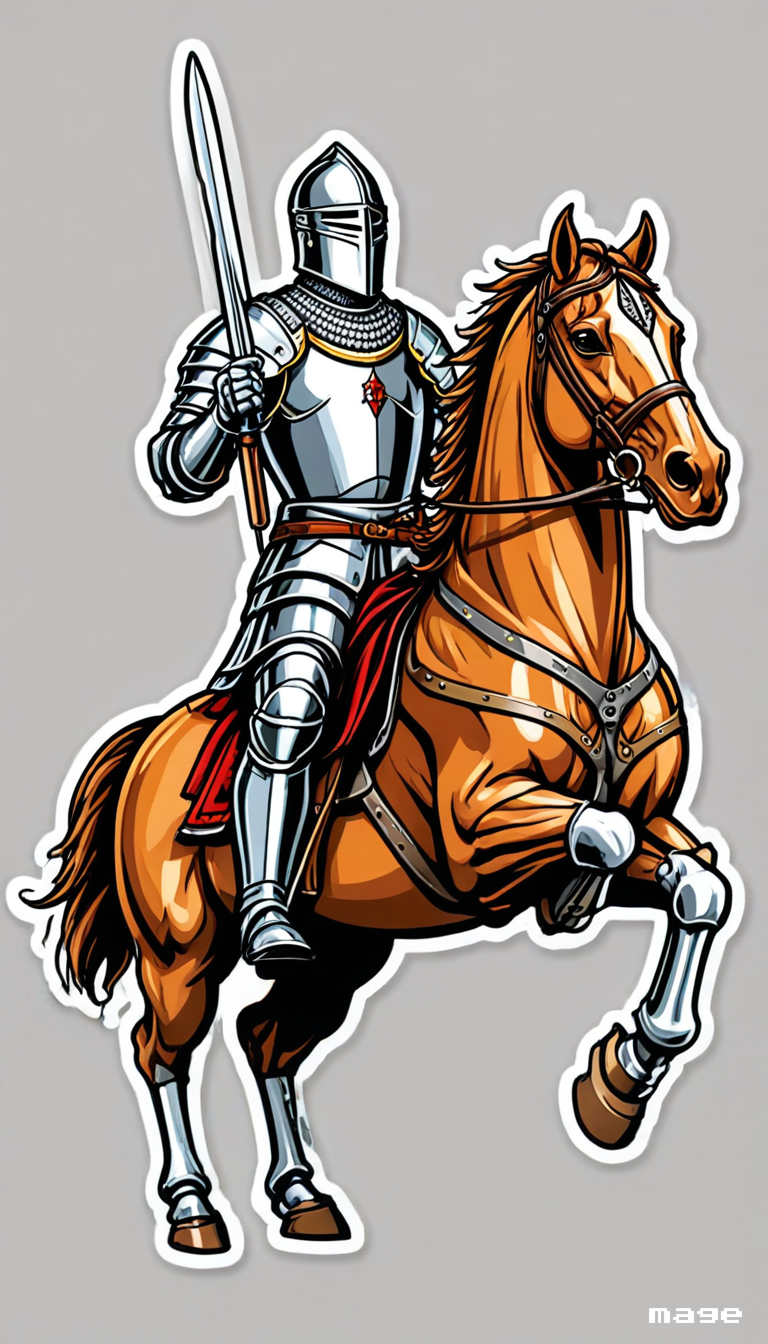

Why I like this AI Image Maker for Crafting https://www.mage.space Makes it easy to start creating from the home page. Advanced tools are also available in another tab. Advanced tab has many tooltips to help you along. I like Mage when you want to create a bit of a surprise for yourself. The community Tab also helps you get inspired. Watermark removed in paid accounts that begin at $8.00 month.
Customization Options Mage.Space has many presets that can be confusing to navigate, but are all set up for you so a little exploring is all you need. Once you have settings you love you can save it as a ‘formula’ to use it later. In the advanced pane there are many options to enhance your prompt to add some surprise if you are feeling uninspired.
Content Rights and Licensing. Mage is fine with using images commercially. The ethics of using most AI art for commercial use is a grey area right now.
Resolution 1024 x 1024
Speed Depends on your setting, but it’s fairly fast.
Who It’s Best For: Crafters who enjoy experimenting with styles.


Why I like this AI Image Maker for Crafting https://getimg.ai gives you 100 free creations a month and has some cool features like styling for text and ‘uncrop’ which will expand out an image. The presets for specific styles make it easy to create designs for false depth 3d engraving, stickers, and more. The image quality is generally good. The interface can be a bit confusing if you haven’t used tools like this before, but much of it is ignorable if you are just starting out. Paid plans start at $12 a month.
Customization Options You can choose a variety of ratios and there some nice tools to shape output, like selecting seed values and image guidance, but if you don’t read their guides usage for special features can be tricky. (Guess who didn’t read), still, there are sensible defaults so you can expect good results without using bells and whistles.
Content Rights and Licensing Images are not commercially licensable on the free plan. Paid plans allow for commercial usage. The ethics of using most AI art for commercial use is a grey area right now.
Resolution 1024 x 1024 for the square format with the free plan (maximum size 1 megapixel) higher resolutions are available with paid plans.
Speed There is a wait, but Getimg didn’t make me wait too long to make great images.
Who It’s Best For: Crafters who love experimenting with special effects.
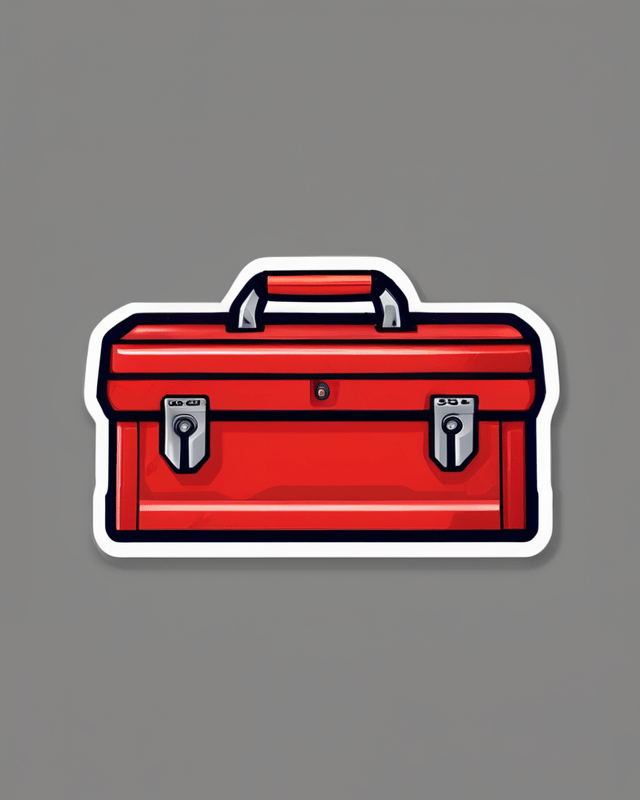
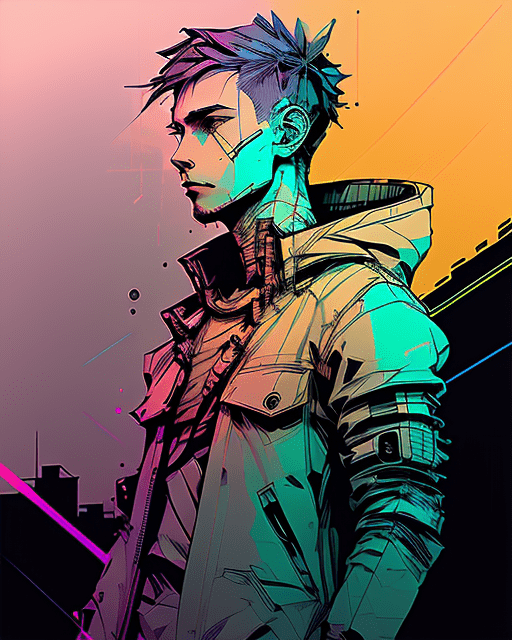
Why I like this AI Image Maker for Crafting https://starryai.com Has many predefined styles to take some of the guesswork out of creating images, making it simple to create great looking images. It is limited to making five free generations (of four images each time) a day at the lowest quality, however plans for more start at $2 week, making it an affordable option.
Customization Options the free plan limits you to a portrait ratio (4:5) It does allow you to list things you do not want to see, but control of the output relies on predefined styles. It does not seem to have training on portraits of specific people, so you would have a hard time making vaporwave stickers of Hildegard of Bingen, for example.
Content Rights and Licensing Their license permits the use of images for commercial use. The ethics of using most AI art for commercial use is a grey area right now.
Resolution Without upscaling, a square image would print at around 2 inches at 300 dpi. Images can be made larger with use of credits, even of the free plan.
Speed There is a wait, but it generates four images every time, making the wait not feel too long.
Who It’s Best For: Crafters who want style-specific results without a lot of work.
AI tools are opening up a world of creative possibilities for crafters of all skill levels. Whether you’re making personalized gifts, exploring new artistic techniques, or adding flair to everyday projects, these tools can help you bring your ideas to life more easily and quickly than ever before. Don’t be afraid to experiment and have fun—AI is just another tool in your creative toolbox, ready to help you craft something truly unique. So dive in, give it a try, and see where your imagination takes you!
There are two options I have listed that I have signed up to be an affiliate for. Using the link provided doesn’t change your experience or price, but if you decide to buy a paid plan I might get a little money. I signed up AFTER I evaluated them and decided they were worthy of being on my list. A girls gotta’ pay hosting fees ya’ know.