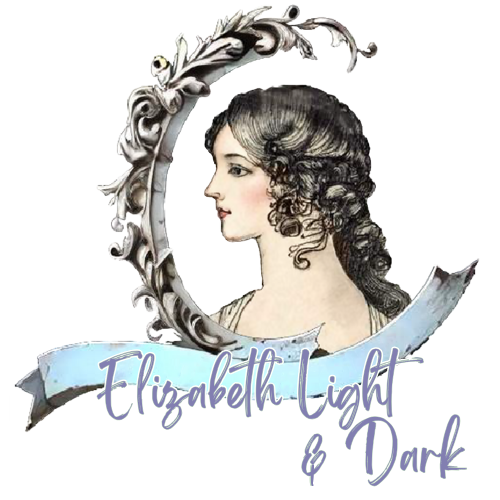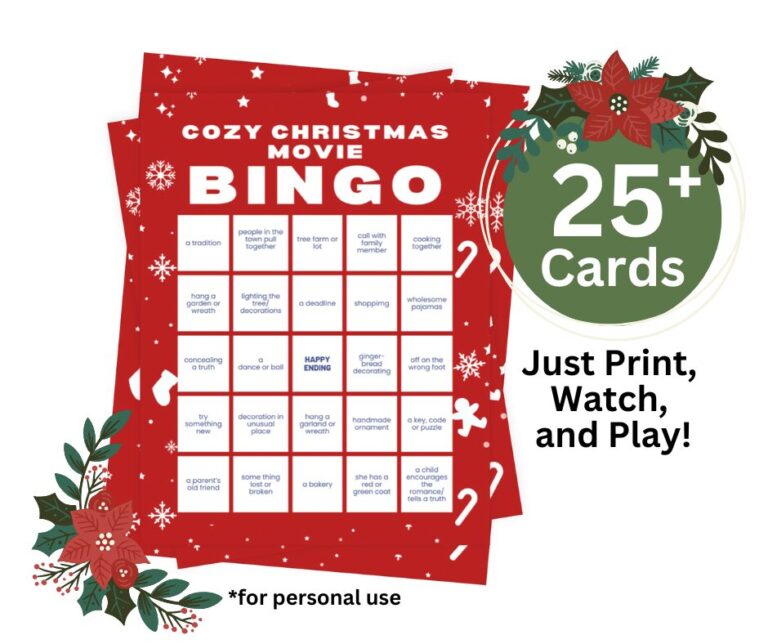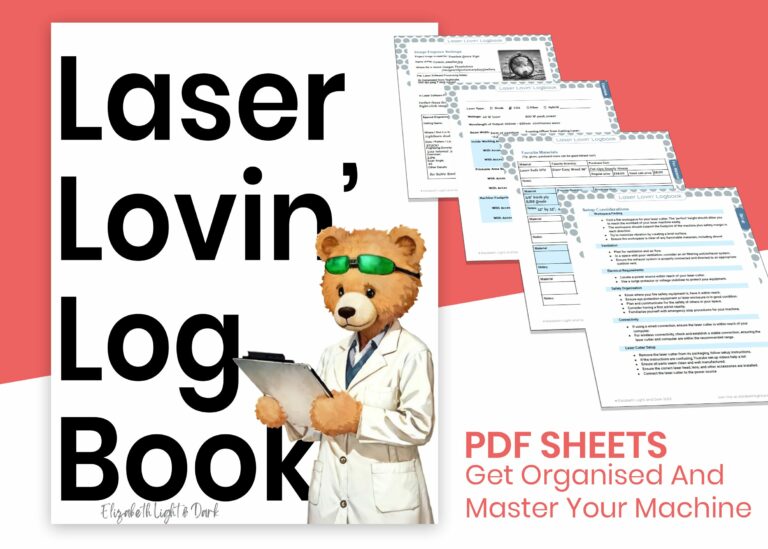Day of the Dead Luminary – How To Make
Here is a free laser craft project for you. Learn how to make this spooky season decoration for Halloween and Day of the Dead! It is inexpensive and comes together in a flash.

If you already subscribed you can download the SVG here.
Where I grew up Day of the Dead (Dia de los Muertos) was kind of a big deal. In Mexico November 1st and 2nd is a time for families to come together and remember their loved ones and ancestors. It is a joyful celebration of the circle of life. Families believe that during these days spirits return to visit. I was born on the U.S. side of the border, and Day of the Dead traditions mixed with Halloween to create a unique celebration. If I was a social scientist I would call it syncretic!
It was a time of trick or treating AND Marigold (Cempasuchil) strewn walkways, carved pumpkin jack ‘o lanterns and paper bag luminarias. No wonder I had the idea to create this sugar skull (Calavera de Azucar) inspired Lantern!
The Calavera file I am sharing with you can be used many ways. On cards, gift tags, as an engraved design and more. It is hand drawn and not symmetrical, giving it a more authentic folk art character. I think it makes a world of difference in the final result compared to cut and mirrored designs that look distinctly ‘manufactured’. Check the Downloads Page for variations too!
I am excited to share this affordable project with you! This Sweet and Spooky decoration is perfect for a rustic or southwestern theme if you use a brown craft paper lunch bag. Changing the color of the bag can give you a candy baroque whimsy theme (think pink or light blue), gothic fantasy (think black or red), or Mexican inspired celebration (with bright colors of any type).
Materials to Make this Laser Cut Luminary
Tools Needed
- Laser cutter and computer
- Laser control software
Materials Needed
- The Free SVG
- Paper bags – size ‘lunch’ or ‘party’ size. Approximately 5.25″ x 10″ x 3.5″
- Colorful ones can be found at Party City, Amazon, or Walmart
- Classic kraft paper bags at Walmart, or Amazon
- Flameless candle or Pumpkin Light
- Can be found on Amazon, Party City, and Walmart
- Optional sheet metal shield or scrap wood sheet
- Optional translucent paper such as issue or parchment paper.
- Tape or Glue if you are using the optional paper
How to make your own Skull Lantern
Select your cut settings
First, you need to figure out the best power and speed combination to cut your bag. It is hard to give you an exact number, as lasers and materials vary. The best way to get perfect results is to run a test on a bag. Once you have a good result you can record it for the the future, like in the Laser Lovin’ Logbook (coming soon!) for future reference.
I can’t give you exact numbers for your machine, but to put you on the right track, my 10w diode laser my settings were 4800 mm a minute with 35% power. A 40 watt diode laser will need around 3600 mm a minute at 15% power. If you are using a parameter reference and are using a brown paper bag like I did, look up the power and speed for heavy craft paper.
Download the SVG
you need to download the sugar skull pattern and upload it to the program you use to control your laser machine. I made this project using Lightburn, but anything you use should be fine.
Prepare the Bag

Open up the bag. Along the short sides there is a fold that creases in towards the bag. Re-crease these folds out. The bag will fold flat if you allow the bottom to fold up as shown.
Look to see if there is a glue seam in the bag and face it down on the table when cutting. If you cut on a side with a seam you may find a dark stripe in your lantern when you light it from within.

If you are using it, place your sheet metal or scrap wood inside the bag. This prevents the possibility of having an incomplete cut on the back side of the bag.

Focus your laser to the bag. Load the sugar skull SVG into your laser software and frame. Make sure you like the size and placement before you cut.
If you are not using a shield to prevent cutting through both sides of the bag, make sure that the image is high enough up on the bag to prevent the bottom of the bag being cut.
All lines should be set to Cut for this project, and can be done in one layer. When you are satisfied with your settings and placement, cut the design with your selected settings.

Open up the bag. As an optional step you can use paper to diffuse the light giving the skull an even glow. Cut a piece of tissue or other translucent paper that is larger than the skull image and tape or glue it on the inside of the bag. In my experience a square is fine, and the edges do not show through on the front side when lit.
Place your light in the bag. If placed outside you might want to add weight to the bottom of the bag with a rock or two to keep wind from moving things around.
That’s it! Easy, fast, affordable and festive! I would Love to see your version an how you use this SVG. Send me an email with a photo or a link and I will feature it here!
Want the file to make this project? Sign up to receive free access, including the sugar skull SVG used for this Day of the Dead decoration.
What can you do with this project?
- Line your driveway to light a safe path with style.
- Decorate ofrendas (altars) along with marigolds, sugar skulls, pan de muerto, and the departed loved one’s favorite treats.
- A perfect choice for fireplace-scapes or above the mantle.
- Leave out the candle and place another (uncut) bag inside to make custom treat bags.
Questions Answered
Can I use this Decoration Outdoors?
This Day of the Dead/ Halloween Luminaria is made of inexpensive paper bags. While it will not hold up long term in rain, it is inexpensive to make. I recommend you make several and swap them out as needed. They look amazing in groups and lining walkways, giving a little added light to visitors!
Does this lamp craft hold a candle?
While traditionally, people place sand and a candle in the bottom of this kind of lamp, I highly recommend a pumpkin light or LED candle for fire safety.
Can I use a small Diode laser to make this?
Yes!! In fact, lower powered Diode Lasers area great choice to create this sugar skull because it will capture the fine details.