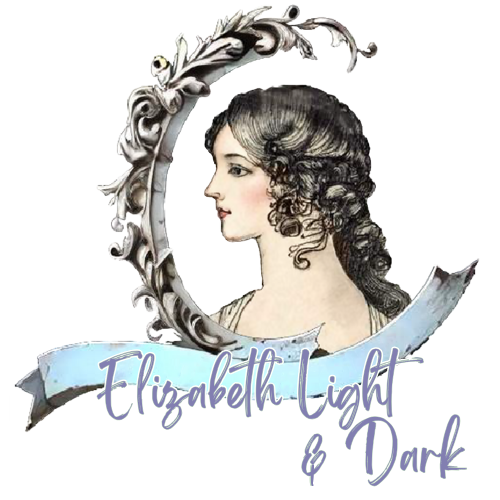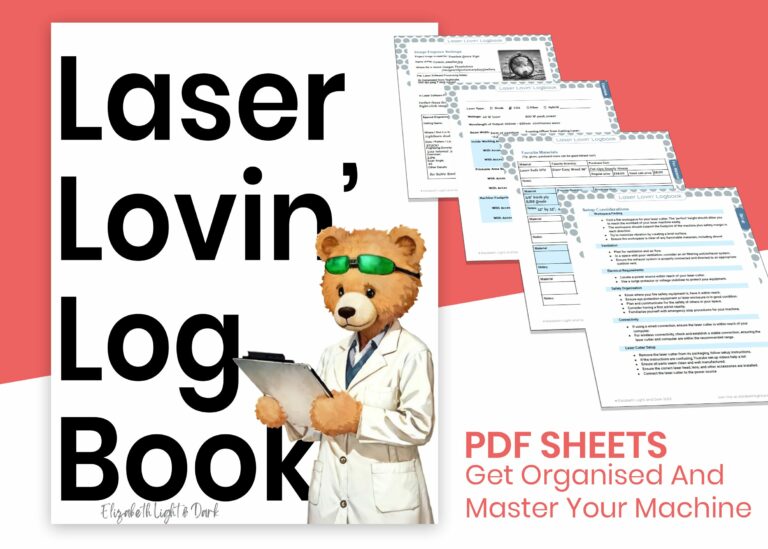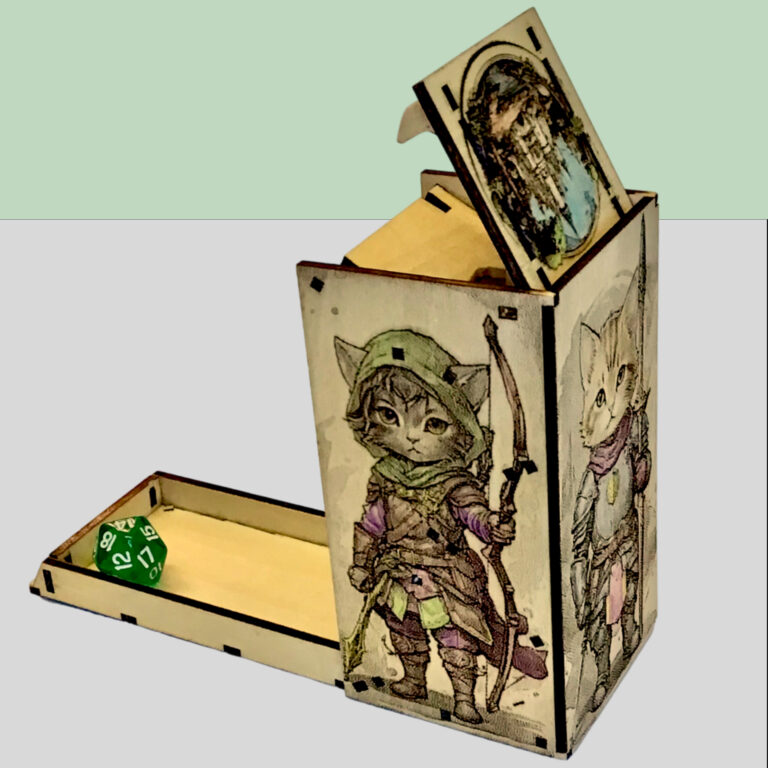Laser Engravers: More is Not Always Better
TLDR: If you have a need for speed and a love translucent or clear items CO2 is your jam. On a budget, plan to laser on the go, or obsessed with ultra-fine details? Diode is your ride or die. Let’s break it down!
Laser engravers open up a new frontier for crafting. You can cut a huge array of materials with unprecedented detail. I am so excited to share with you all the fun things you can do with a laser engraver. When I was looking to buy my first laser cutter, I found tons of ‘laser bros’ (of both genders) with a bigger is better mentality pushing massively powerful models, and deriding more entry level models.
I admit, it is exciting to know that you can chop through a 4 inch board, or cut hundreds of stickers at lightning fast speeds, but that isn’t the whole picture.
If you are thinking of making the plunge, let’s chat about real differences between diode and CO2 laser engravers. I am focusing on broad ideas related to diode and C02 machines, which are relatively affordable machines commonly used to craft and for home business. After reading this you will have a better idea about what kind of laser you need, so you can narrow your search and make a great decision.

Cost: The Pricing Puzzle
Laser machines start at around $200 and can move into the tens of thousands. Over the past few years there have been advancements in the market with a lot of great lasers costing between $1,000 and $7,000. As a rule of thumb, C02 lasers cost more than diode lasers, but the gap in price is ever shrinking.
Honestly, while C02 lasers cost more to run in electricity compared to diode lasers the difference is negligible. Over time, there will be maintenance costs no matter what laser you choose. Just like your trusty Cricut or Silhouette, lasers have consumables —stuff wears out. Good brands generally have reliable machines, but if you are on a very tight budget you might want to look into what you can expect maintenance costs to be. As a rule of thumb, Diode lasers are easier and less expensive to maintain.
Speed and Power
Because laser cutters work by burning through materials in a very precise way, more powerful lasers can process thicker materials and work more quickly. This is particularly important if you make a business out of your laser. You need to get many projects shipped quickly.
Safety considerations dictate that you can’t leave your laser unattended when it’s working. It can be frustrating to get an estimated burn time in your software that lets you know you better grab a good book, because you are going to be babysitting your laser for a few hours. However, in my experience this is rare for the kinds of materials and projects I am making (mostly paper and ⅛” stock).
Speed and power influence the detail you can cut. Slower, lower power lasers can actually capture more detail in your work. If you make intricate designs, having a lower power diode laser can be an advantage. On the other hand, More power lets you cut through thicker and denser materials more cleanly. If you are thinking of using a laser to help with serious woodwork, you might need a higher wattage system.
Diode vs. Co2 lasers
For diode lasers (sometimes called blue lasers), like some of the Xtool brand lasers (excepting the P2) and the Glowforge Aura, higher power is achieved by bundling smaller diode units and focusing them all together to achieve a higher output wattage. This works well, but can lead to a very slightly wider beam width. While still giving impressive detail, I can tell you from my personal experience that using my 40 watt diode laser at a lower power setting cuts a slightly wider path than my 10 watt laser. This affects the output quality when I am dealing with smaller paper crafts. I find myself choosing to use my 10 watt laser for precise paper crafting, bleaching fabrics, or any time I am cutting thin or delicate materials.
CO2 lasers, like the Glowforge or the Xtool P2 work differently. The wattage of a C02 laser is characterized by a single laser tube that contains the CO2 gas mixture necessary for lasing. The power of a CO2 laser is generally determined by the wattage of this single laser tube. The beam width can vary with the laser optics and focusing system, but has little to do with the stated wattage.
C02 lasers are often bigger and bulkier than diode lasers because they need to accommodate the tube and a cooling system. They are also more delicate. If you have limited space, or plan to move your laser around often, like taking it to craft fairs to customize pieces, you might consider if a diode laser might be a better fit.
Material Magic
C02 Lasers can cut different materials than diode lasers. This is probably one of the biggest reasons you might want a laser cutter or choose one type of laser over another. Both types can work with a large number of materials. But there are a few common materials where, if you plan on using them extensively, you might opt for a C02 laser over a diode:
- Glass takes extra steps to engrave with a diode laser. The wavelength of the diode beam passes through glass, so you need to coat it before engraving.
- Some colors of acrylic like blue, white, and clear don’t play well with diode lasers. You may be able to engrave them with a coating, but the results will not be as nice as with a C02 laser, clean cuts may be a problem.
- Neither C02 or Diode can cut everything. For example, sufficiently powerful home machines can mark metals, but are not the right tool for metal cutting. Some materials like PVC should never be cut with lasers.
- Think about the working area size. ALL lasers have size limitations for engravable area. Think a bit about the kinds of projects you are interested in, and make sure the laser you are considering can handle the materials you want to use.
Now you have a crash course without the techy jargon. Your perfect laser awaits, whether it’s a sleek diode for detailed finesse or a powerhouse CO2 for material mastery. Don’t be intimidated by laser cutters. There is a lot of community support out there to help you with all aspects of lasering. I was intimidated when I started. My laser sat in it’s box for months! Now I regret the time wasted and feel silly that it was so overwhelming. I hope this guide helps you narrow down your search.
Sign up for updates, free project files and more